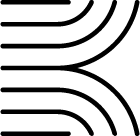The only Infographic You Need For Posting On Social Media
When it comes to posting on social media, the first step towards creating professional content is to make sure you know the exact dimension guidelines for all of your content. At Kielo, we know that your time is valuable, and hunting down aspect ratios on Google is a bad way to spend an afternoon. Finally, rest easy knowing that everything you need to start creating great content is all in one place!
Instagram & Facebook Image Sizes:
There are a lot of ways to post to Instagram and Facebook. In this section, we’ll be focusing on the image sizes for In-Feed Instagram posts & standard Facebook posts. These are the posts that are uploaded to the main timelines on these platforms, where your followers will regularly see your content. To make things simple, we’re going to separate these posts into two categories: Still Image Posts & Video Posts.
Still Image Posts:
There are many ways you can upload a still image to Instagram and Facebook, and luckily the platforms offer a lot of flexibility! There are three main formats for still images: Square, Horizontal, and Vertical. If you keep your still images within these guidelines, you’ll be all set!
Square Images:
- Aspect Ratio: 1:1
- Dimensions: 1080 x 1080px
Horizontal Images:
- Aspect Ratio: 1.91:1
- Dimensions: 1080 x 608px
Vertical Images:
- Aspect Ratio: 4:5
- Dimensions: 1080 x 1350px
Just remember, if you use an Instagram or Facebook scheduler, make sure you look into the system’s maximum file size for images, so you’re never stuck in a crunch.
Tip: saving your images as jpegs can help keep them vibrant without increasing the file size!
Video Posts:
Videos posts are a really engaging option when it comes to developing interesting, and relevant, content for your brand! The Instagram and Facebook algorithms definitely play favorites, and sometimes video posts can help you reach more eyeballs than a single, still image post might.
When it comes to video posts, Instagram and Facebook can support any post in the following range:
- Aspect Ratio: 1.91:1 through 4:5
- Dimensions: 1080 x 608px through 1080 x 1350px
Tip: always keep your video file size under 4GB!
Bonus: Since Instagram and Facebook share these dimensions, cross-posting and sharing your content on both platforms is very easy!
Twitter Image Sizes:
Twitter currently supports Video and Still Image posts. However, their algorithm does perform auto-cropping using a proprietary algorithm. While there are rumors that this feature may be eliminated, the current easiest method for posting to the platform without major cropping issues is the following:
Square Images & Videos:
- Aspect Ratio: 1:1
- Dimensions: 1080 x 1080px
LinkedIn Image Sizes:
LinkedIn has become increasingly flexible over the years, and will support almost any ratio or dimension uploaded for single-image or single-video posts. However, the platform is optimized to support specific aspect ratios in line with all other social platforms.
You can now post images and videos in the following formats on LinkedIn:
Square Images & Videos:
- Aspect Ratio: 1:1
- Dimensions: 1080 x 1080px
Horizontal Images & Video:
- Aspect Ratio: 1.91:1
- Dimensions: 1080 x 608px
Vertical Images & Video:
- Aspect Ratio: 4:5
- Dimensions: 1080 x 1350px
Additional Format Option:
- Aspect Ratio: 3:2
- Dimensions: 552 x 368px
What if I’m Crossposting?
When it comes to running your social media, particularly if you follow our advice and schedule content in advance, your main concern while reading this is probably, “Okay, well, what saves me the most time?”
If you’re looking to create content that can live across all of your social media feeds, with little hassle or potential for auto-cropping errors? Your safest bet is to plan all social media posts to be Square.
Additionally, if you want to make sure that your content can live across every feature & platform? You should also create “Story” sizes of everything.
If you’re trying to cross-post & maximize the utility of your content, create all of your posts in both of the below sizes:
Square Images & Videos:
- Aspect Ratio: 1:1
- Dimensions: 1080 x 1080px
“Story” Size Images & Videos:
- Aspect Ratio: 9:16
- Dimensions: 1080 x 1920px
You can certainly schedule posts of all shapes and sizes across all of your social media — and if you want to, you should! However, Square posts look beautiful on your Instagram profile, and 9:16 “Story” assets can be used across so many new platform features!
Bonus: Content creation platforms like Canva have excellent templates that match both of these dimensions!
I’m Ready to Take it to the Next Level:
Carousel (Multi-Image) Posts:
If you’re ready to take your content to the next level, posting multi-image, “carousel” posts might be the best next step! Social media algorithms often prioritize these swipe-through style posts, which means you can take advantage of them to boost your impressions and level-up your social media.
You can post a Carousel using any of the standard sizes below, and we strongly recommend all images be the same size:
Square Images & Videos:
- Aspect Ratio: 1:1
- Dimensions: 1080 x 1080px
Horizontal Images & Video:
- Aspect Ratio: 1.91:1
- Dimensions: 1080 x 608px
Vertical Images & Video:
- Aspect Ratio: 4:5
- Dimensions: 1080 x 1350px
When posting a carousel, it is important to keep in mind that all the images you include will be cropped to match the dimensions of the first image in the carousel.
Tip: LinkedIn automatically crops images in Carousel posts, which can limit the visibility of your images. Consider combining your Carousel post into one image using a tool like Canva to conform with LinkedIn’s image specifications!
Twitter Fleets, LinkedIn Stories, Instagram Stories, and Facebook Stories:
If you’re interested in adding onto your social strategy by planning Instagram/Facebook Stories and/or Twitter Fleets, then you’re probably also wondering about the correct specifications for these posts. While you can always use each platform’s tools to take real-time photos & videos for the 24-hour posts, you can also pre-plan & design images that meet the specifications, so that you can plan all of your content in advance!
Fleets & Stories support any posts ranging from 1.91:1 to 9:16, but if you want your media to look professional and engaging, we recommend sticking with the below:
- Aspect Ratio: 9:16
- Dimensions: 1080 x 1920px
Bonus: If you have an image or video in 4:5 aspect ratio, these can still be re-shared to your Fleets & Stories! We believe 9:16 images will always look the cleanest, but repurposing your existing 4:5 content can save you time, without a big compromise.
Instagram Reels & TikTok:
Instagram Reels and TikTok are amazing tools for reaching new audiences, and creating content that is personable & useful to your followers. Both platforms offer users the ability to fully shoot & customize video content in real-time within the apps. While we recommend using the Reels editing tools to create a finished product that looks natural on the platform, we know that you might prefer to get the raw footage together in advance.
To make sure your video will fit in Reels, it should conform to the following guidelines:
- Aspect Ratio: 9:16
- Dimensions: 1080 x 1920px
Additionally, once you share content to Reels, Instagram will offer you the option to share this content to your main profile as well, which will use a Square thumbnail taken from the center of the video.
Tip: If you want to post your video to Instagram Reels and TikTok, we recommend shooting your footage in advance, and using the in-app editing tools in each platform to add text individually. These little steps may feel somewhat time consuming, but they keep the content feeling natural and relatable!
IGTV:
Finally, IGTV is Instagram’s solution for long-form video. IGTV allows you to share all of your video content that is greater than one minute, and share it both within IGTV and directly to your profile. This is a perfect way to repurpose content that you may share on YouTube or your website, to show off your work to a new audience.
To make sure your content will fit on IGTV, it should match either of the following guidelines:
- Aspect Ratio: 4:5
- Dimensions: 1080 x 1350px
OR
- Aspect Ratio: 9:16
- Dimensions: 1080 x 1920px
And, just like Reels, Instagram will offer you the option to share this video to your profile, using a Square thumbnail taken from the center of the video.
We hope this article has answered every question you could have about posting on social media! Don’t forget to download our useful infographic, and let us know on Social Media if this helped you!
Want to talk about your goals on Social Media? Our consulting sessions offer you the chance to talk through all of your dreams and create a comprehensive plan to make sure you get there. Book today, no strings attached!
Interested in receiving more tips? Subscribe To Our Monthly Newsletter
Originally published at https://kielodigital.com on April 9, 2021.